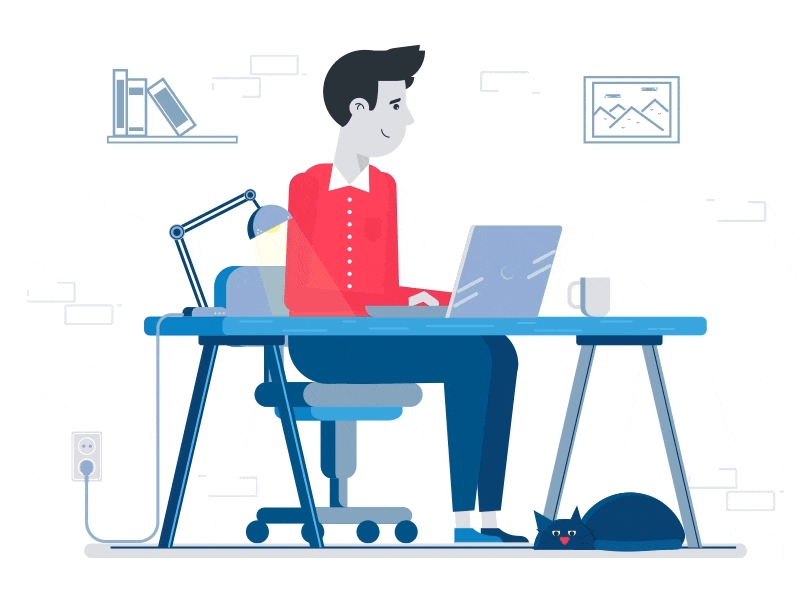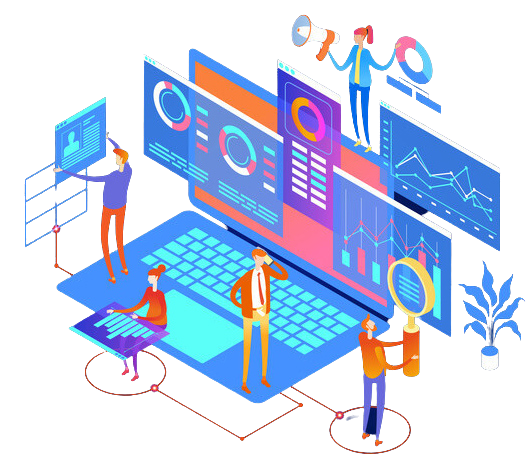Step 1
when registered successfully, the users need to add their wallet to the platform.
Step 2
After connecting the wallet, your account will be activated. The users have the option to customize the account by adding social media accounts to it.
Step 3
Create button enables the users to choose if they want to publish their image in JPG format or PNG. The users are allowed to upload the video clips if they want to.
Step 4
Now, you can upload your asset as required.
Step 5
The users can add a description, title, or other details of the NFT. Recheck the details and then sign your NFT.
Step 6
To mint, press the Mint NFT option.
Step 7
When you sign your NFT, the users can verify your work.
Step 8
Confirm the gas fee that will be charged for creating NFT in Ethereum.
Step 9
Your minting process will be finished after some time. There is an option to trace the status of the process and know the exact time of completion.
Step 10
Do not press the Mint NFT button multiple times to avoid double minting.
Step 11
After approval of the transaction, the minted NFT will be displayed in the dashboard.